Organize Your Workspace with Folders
Folders let you group agents into projects, teams, or workflows - keeping your workspace clean and easy to navigate.
Managing a growing list of agents can quickly become overwhelming. Folders bring structure to your workspace, making it easier to organize agents, manage permissions, and collaborate at scale.
Create and manage folders
To create a folder, click Create a new folder in the left sidebar. Your new folder will appear in the list - you can enter the appropriate folder name now.
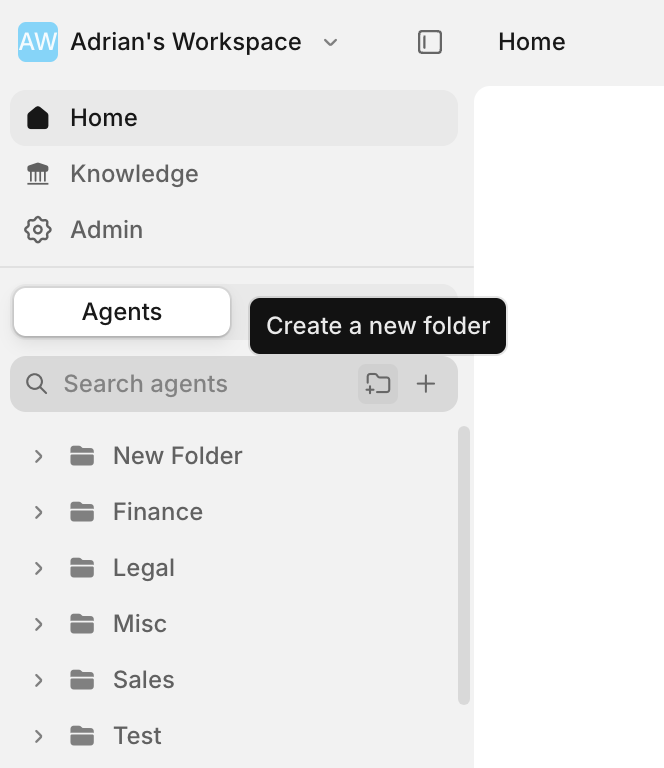
You can also:
- Create subfolders using the three-dot menu on any folder
- Drag and drop agents into folders to keep things organized
- Create agents directly within a folder via the same menu
Folders behave like directories, making it easy to keep related agents grouped together
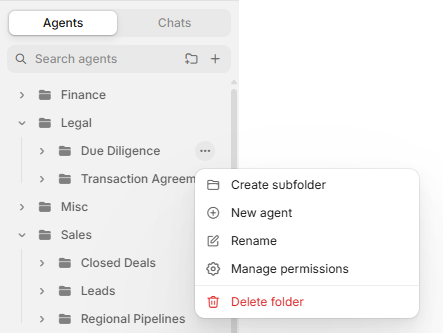
Some common use cases include:
- Structuring agents by team (e.g. Finance, Legal, Sales)
- Organizing workflows under a shared parent folder
- Restricting access to specific folders or subfolders
With folders, you can nest subfolders, drag and drop agents, and control access at every level of your workspace.
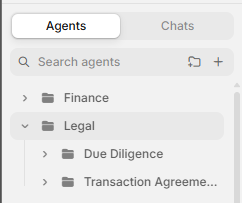
Use the search bar at the top of the sidebar to look for Agents or Chats by name. Any folders containing matching agents will automatically expand so you can see results in context.
Permissions and access control
Control who can see or edit folders and agents. Click on the folder's three dot menu and then Manage permissions option to control who has access to the folder.
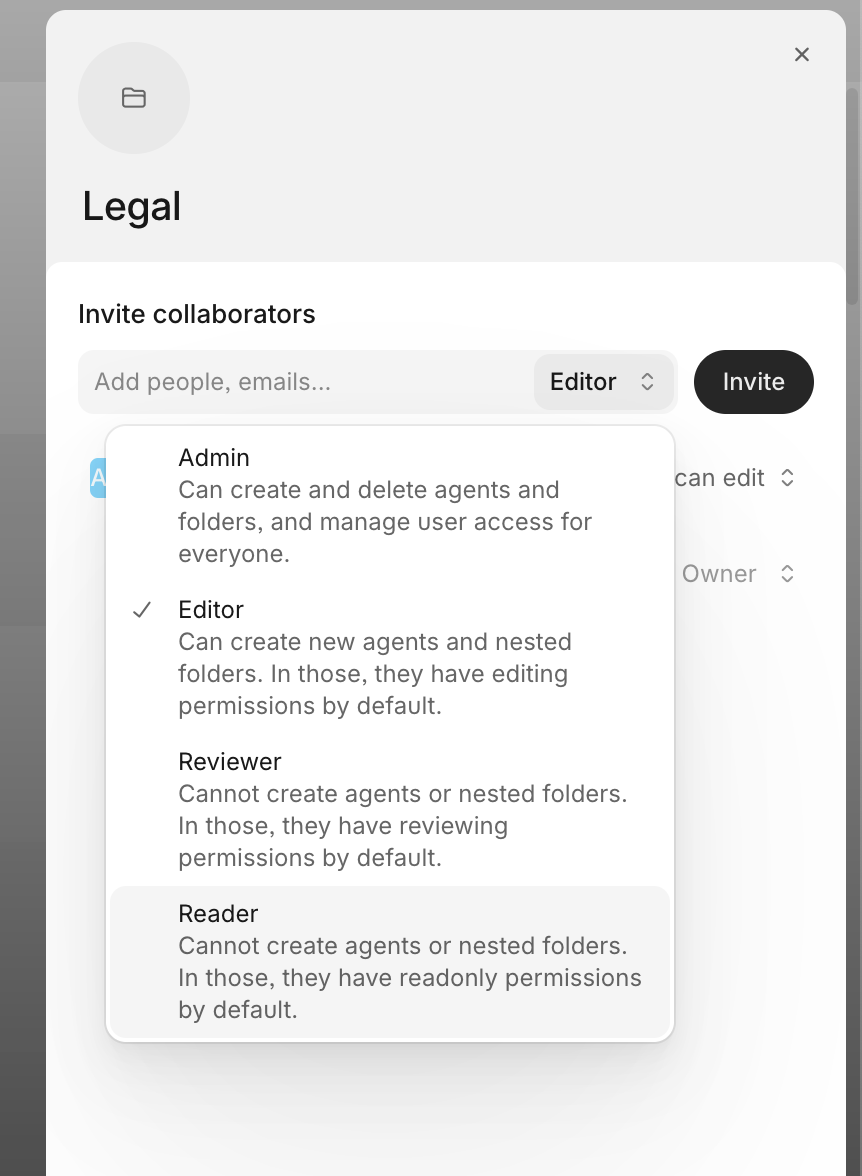
Each folder has its own permissions. You can:
- Set a default access level for everyone in your workspace
- Invite specific users and assign roles
- Choose whether access is inherited from the parent folder
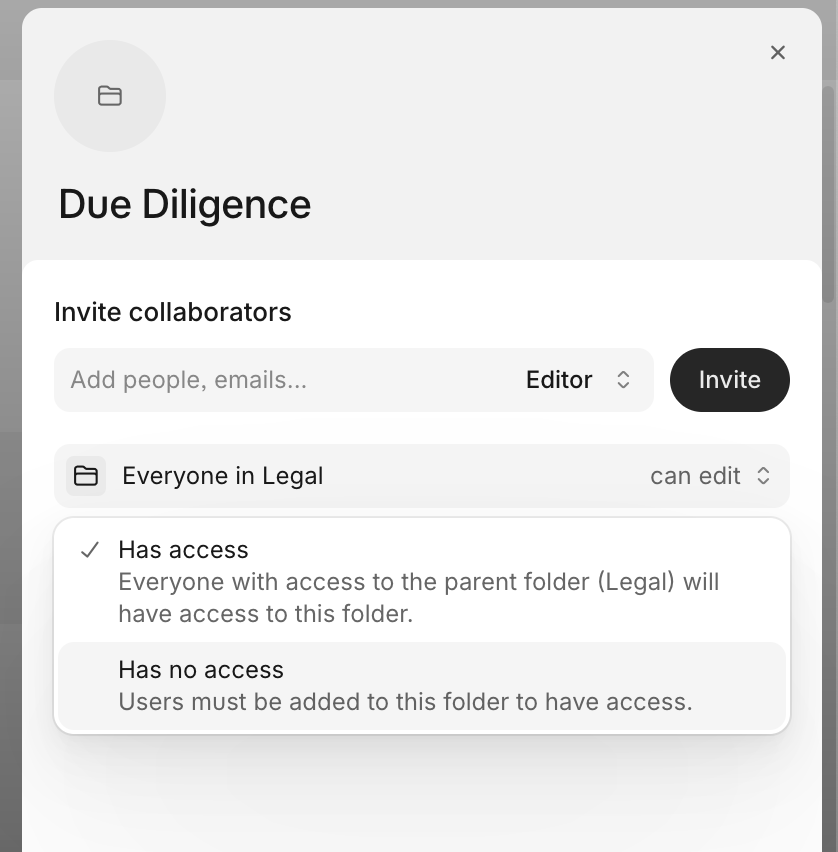
Has access means anyone with access to the parent folder also has access here.
Has no access requires you to explicitly invite users to this folder.
Agent-level permissions can also be set individually. These will override any folder-level settings.
You can grant access to specific agents inside a folder, even if a user doesn’t have access to the folder itself. This allows you to share individual agents with collaborators without exposing the entire folder or project.
Updated about 1 month ago
