Connect V7 Go to third-party apps with Zapier
Use Zapier to create custom integrations between V7 Go and any of zapier's >1000 supported apps
Intro to Zapier
Zapier provides a no-code solution to building integrations (or Zaps) that rely on triggers and actions to create automations.
In other words, Zapier provides a simple way to get data in and out of V7 Go projects automatically.
For example, let's say you wanted to create an automation where every signed document in your business's Pandadoc is sent to a V7 Go project so it can be summarised.
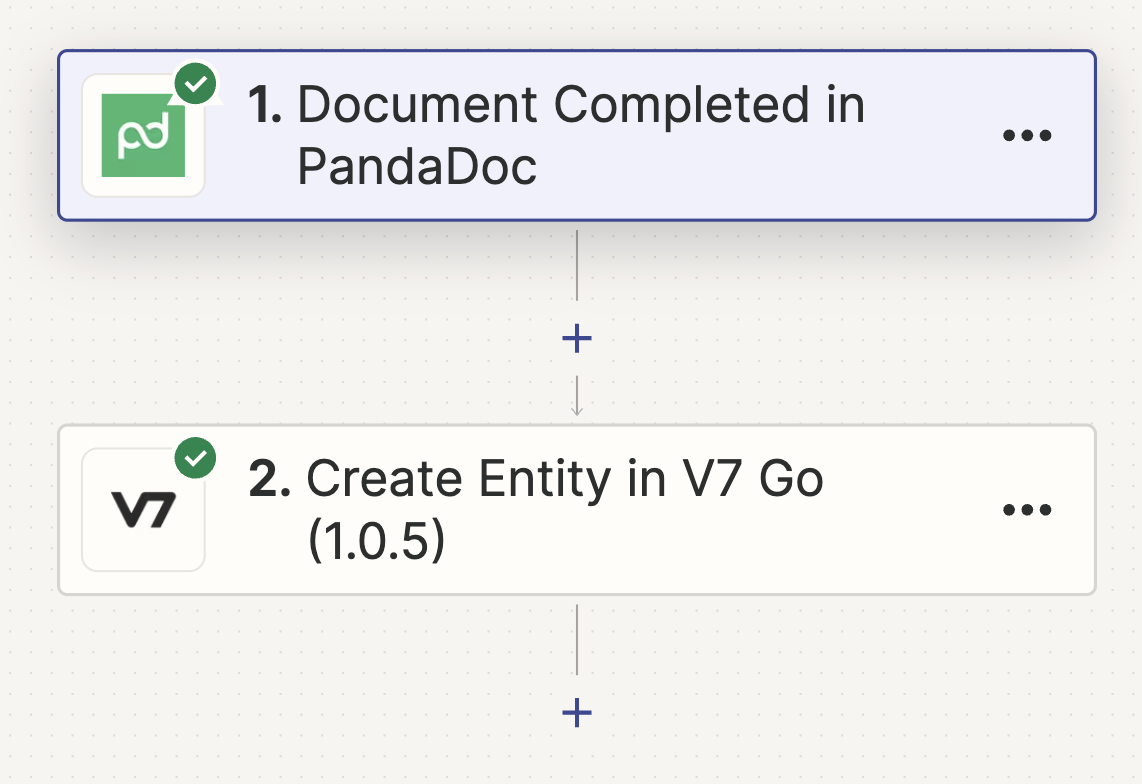
The Zap for this automation Signing the contract would act as the trigger with the resulting action being a new entity being created in V7 Go.
Let's say we want to receive the summaries in a shared slack channel. We can set up another Zap to automatically send completed summaries to Slack:
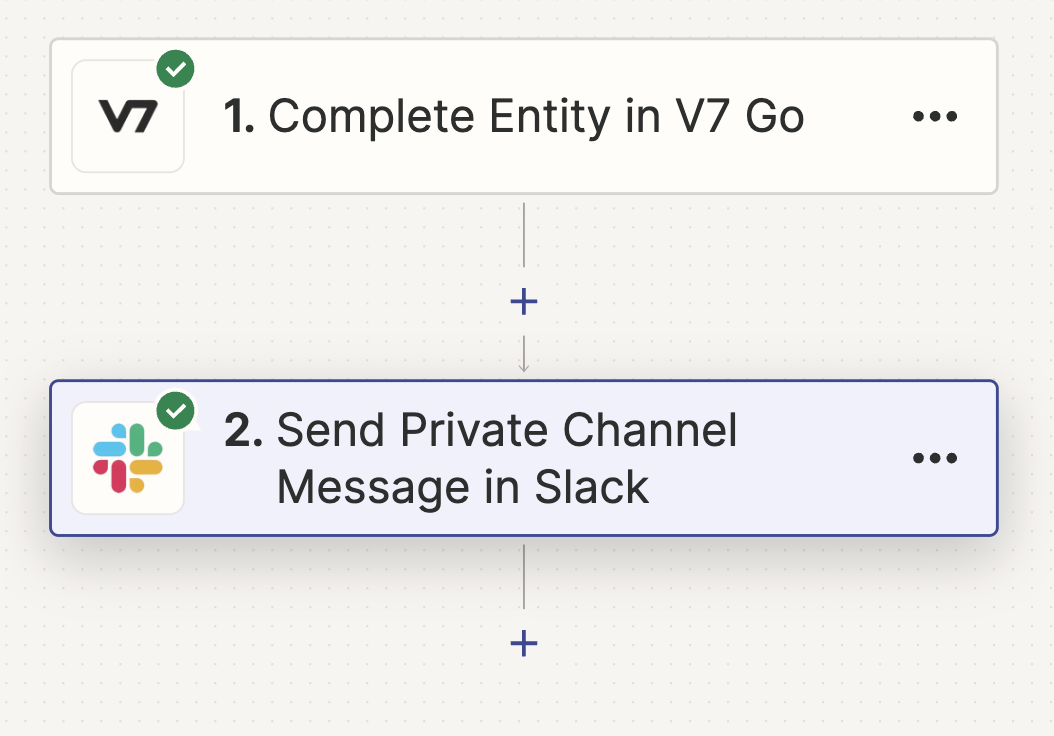
Anyone can create automations with Zapier, and the possibilities for automations are literally endless. If you're not already familiar with Zapier, check out their docs here to bring yourself up to speed.
Zapier setup
If you haven't already, create a Zapier account here
Connect V7 Go to Zapier
When creating a new Zap in Zapier, select V7 Go as one of the Triggers or actions.
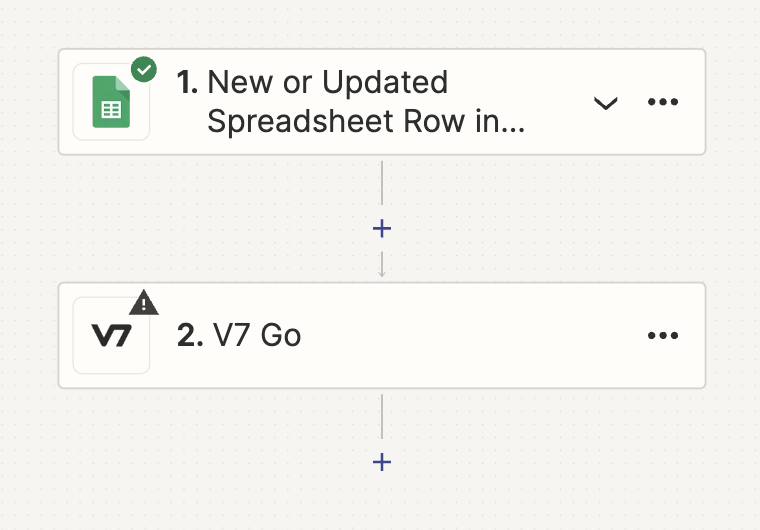
Search for V7 Go and click Connect a new account

Sign into Go and Zapier will connect your account automatically.
Triggers and Actions
You can use any of the available triggers and actions below:
| Event Type | Event Name | Description |
|---|---|---|
| Trigger | Complete Entity | Triggers when all fields of an entity are completed |
| Trigger | Complete Field | Triggers when a field is completed |
| Trigger | New Entity | Triggers when a new entity is created |
| Action | Create Entity | Creates a new entity |
| Action | Create Project | Creates a new project |
| Action | Update Entity | Updates an existing entity |
Not seeing the event you expect?
In order to add a V7 Go trigger, it's necessary for the V7 Go step to be the first step of the Zap.
To add a V7 Go action, it's necessary for a non-V7 Go trigger to be the first step of the Zap
Troubleshooting Zapier issues
Some trial and error should be expected whenever creating a Zap. If you're experiencing technical issues when creating or running a Zap, test your connection, or disconnect and reconnect your Zap's apps using Zapier's connections page.
If you're still stuck, be sure to check out Zapier's troubleshooting page. Our Support Team can also provide guidance on zap troubleshooting, but because Zapier and its supported apps are third parties, we may not be able to advise beyond V7 Go itself.
Updated over 1 year ago
