Before we can start interacting with V7 Go programatically, let's walk through how to create an API Key
In any page in V7 Go, expand the side menu and select your team name. Select Settings > API Keys in the dropdown that opens.
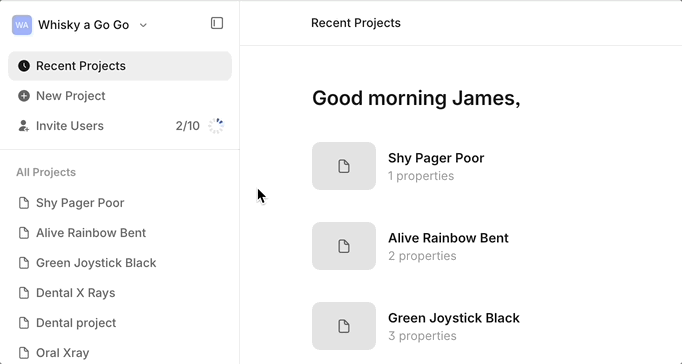
Give the key an optional name and set its expiry date. Be sure to store your created key in a password manager, as it will only be possible to copy the full, unencrypted key once.

You're all set! Now that you've got a key, you're ready to use the API endpoints documented below to interact with Go programmatically.
