Agent Access Control
Agent-level permissions introduce access control at the agent level, as well as a new ‘User’ role into Go.
Agent-level permissions allow you to configure permissions so that you can be precise about who has editing and viewing access to which agent. We have also created the User role (alongside the Admin and Owner roles) which you must use in combination with Agent-level permissions.
How does it work?
By clicking Share, you can then configure the default permissions for the agent using the dropdown. Here, you can set the agent as private ("Has no access") or public ("Can view" or "Can edit").
“Has no access” means that agents are invisible to users who haven’t been expressly granted access (except for Admins and Owners, who have access to all agents regardless of agent-level permissions). Users will not be able to see nor access this agent under any circumstance.
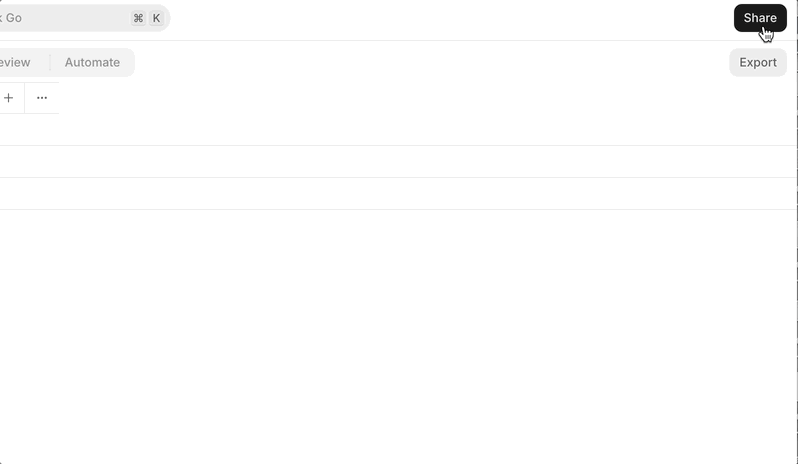
You are also able to assign specific users with their own permissions to an agent. These user-level permissions will override the agent's default permission setting – for instance, setting an agent as "Has no access" by default, then inviting two specific team members with "Can edit" permissions, would mean that only the Agent Owner and the two specific users will have access to this agent.
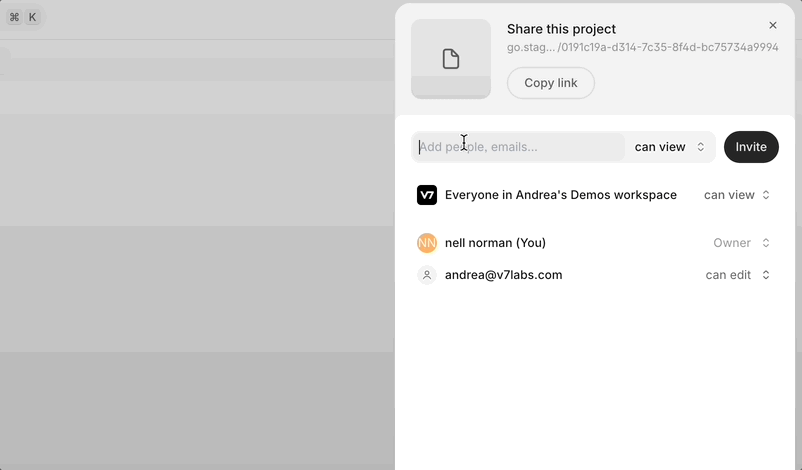
We’ve also created a new role, the ‘User’ role. You must use the new User role in combination with agent level permissions, since Admins and Owners are able to see all agents, irrespective of agent level permissions.
Newly created agents are by default public.
Updated 3 months ago
