Create workflows with Conditional Logic
Use V7 Go’s Conditional Logic to create projects within a project and automatically route entities into separate stages depending on the data that they contain.
All conditional logic workflows start with a single-select option which can be used to funnel entities that match specific conditions into separate stages.
Use conditional logic to create a “manual review” stage for specific categories of files, or to set up separate document understanding automations within a single project based on document type.
To set up conditional logic:
- Add a property with one or more single-select options
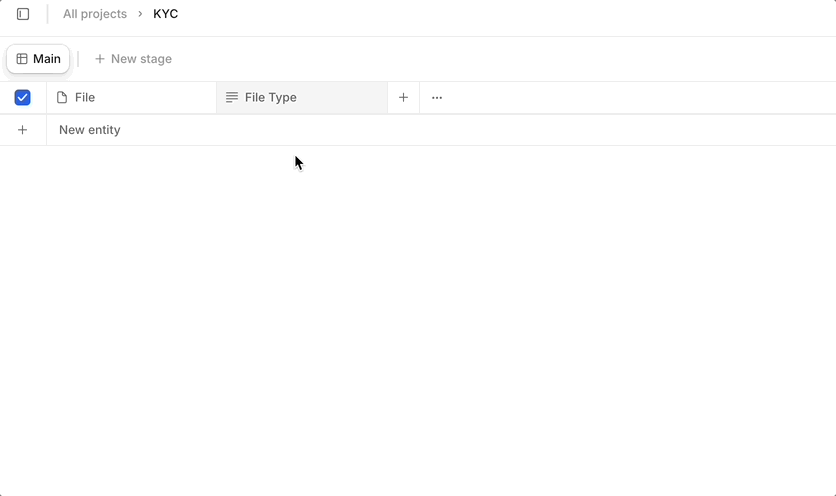
- Connect one or more single select options to a stage and create a new stage
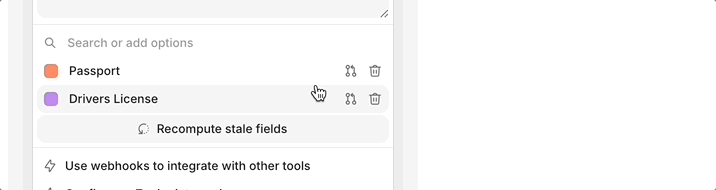
- Configure each stage. This will be no different than creating a new agent, but the inputs from all other stages will be available when creating properties.
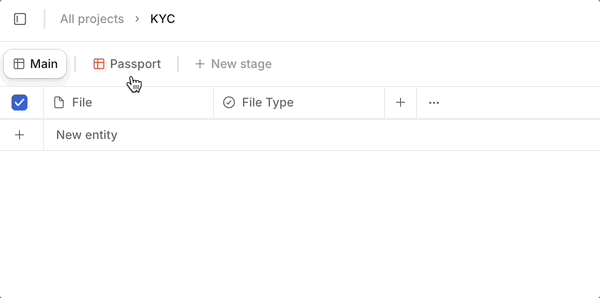
- Add any additional stages (Tip: You can add stages within stages) and review your workflow
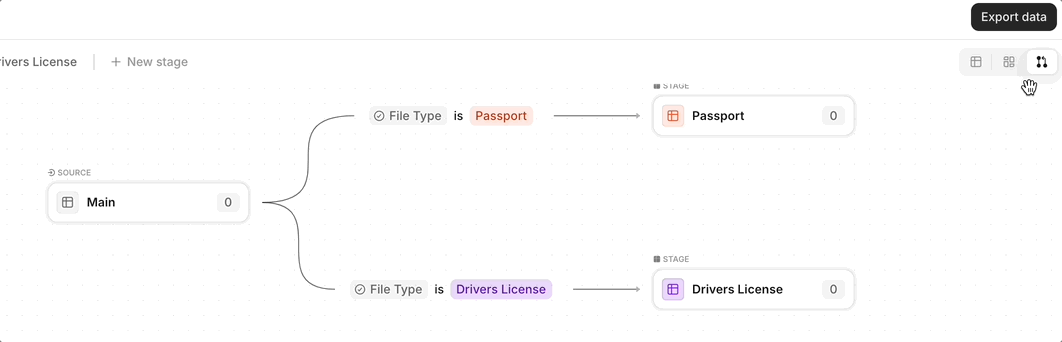
Updated 10 months ago
