Add agent-specific context with Hubs
Hubs provide valuable context to foundation models so they perform better for your specific task.
Foundation Models have powerful generalised knowledge but will perform less well at business specific tasks, unless they have the right context. The Hub allows you to bring this business specific context directly into Go to better guide AI models.
The Hub houses universal files that can be used as inputs/references in any Go agent.
How does this work?
You can upload files to your global Hub in the top left corner of Go, as below:
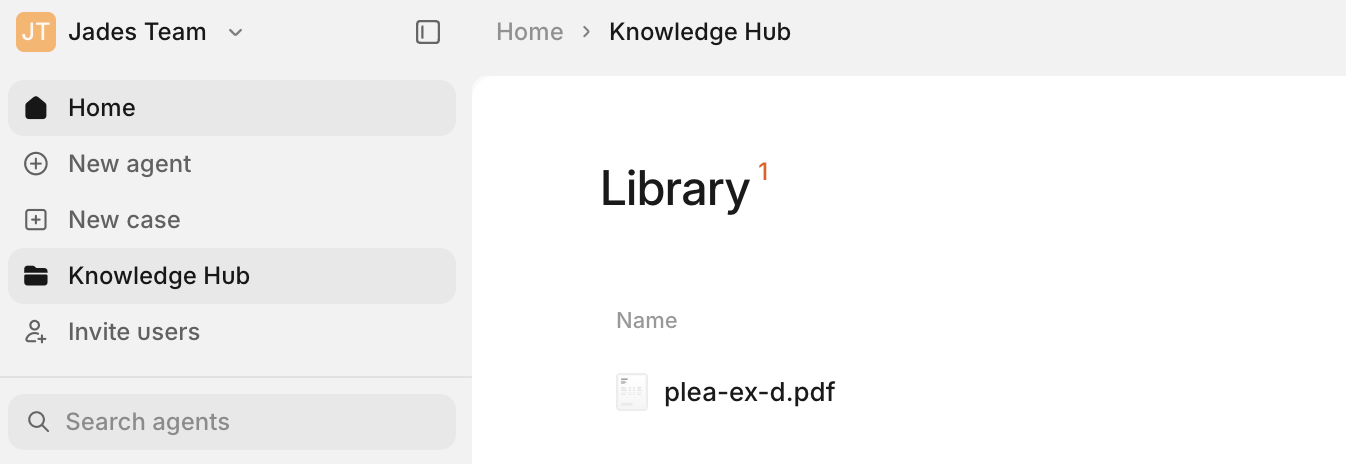
You can then provide one or more of these files as reference files as an input, so that GPT4 Omni in this case can refine its outputs to be more specific to your work. In this case, we've used a 'Company Glossary' that will show GPT4 the company-specific language that our example user would like to see in the output.
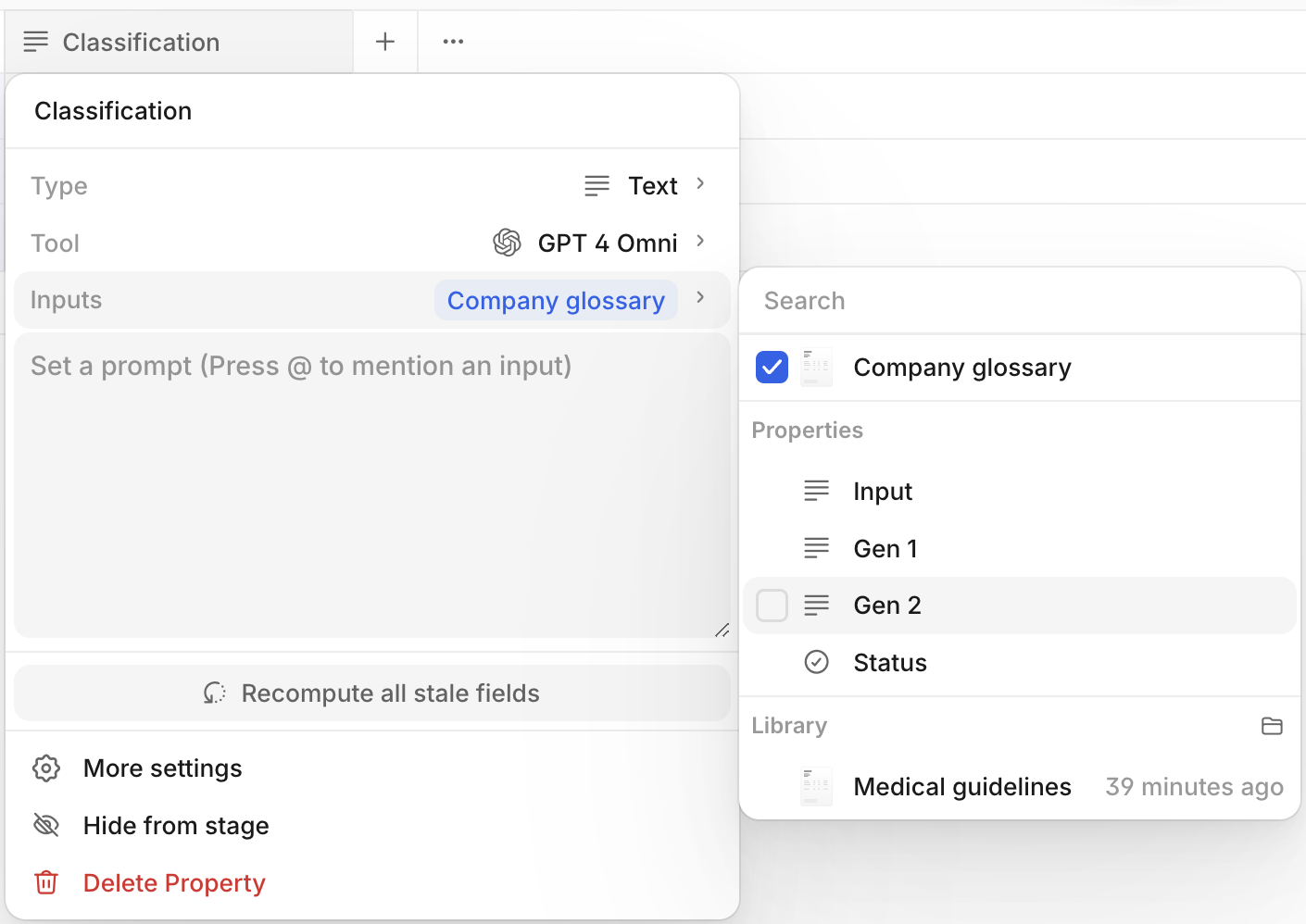
FAQs
- What happens if I delete, edit, or replace a Hub file that is an input to a property?
- All dependent fields become stale (rather than automatically re-calculating)
- If you need to recompute them, you can trigger this manually with the UI or API
- What are the cost/token implications of the Hub?
- As it stands, like any other Go property, if a file in the Hub is used as an input, this consumes tokens
- This means using multiple large reference files in each property could get expensive, fast
- If this becomes an issue, flag this to your CSM and we'll look into this and try to find a solution
- What file types does the Hub support?
- Upload = PDF, CSV, Image
- Create = free text (see Create document option below)
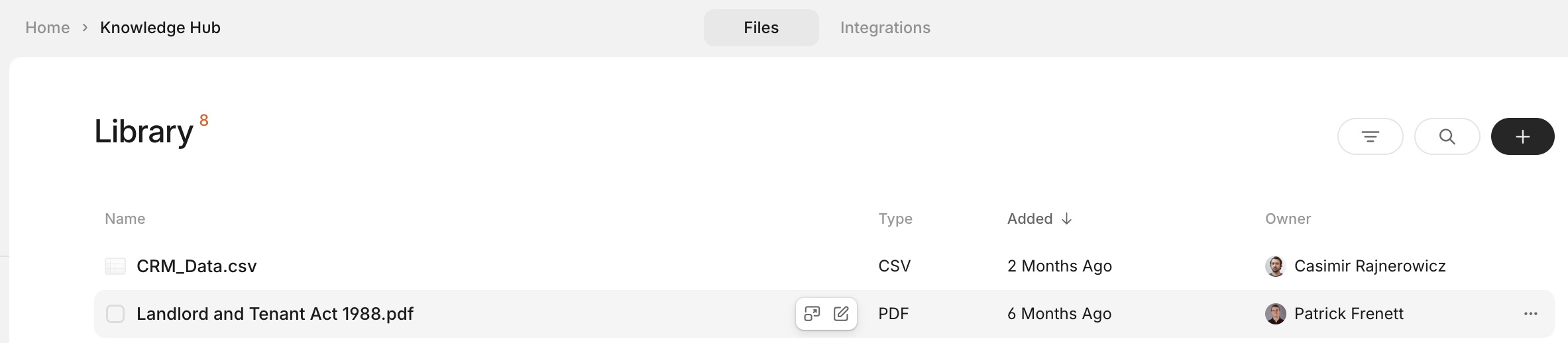
Updated 3 months ago
