Execute code with the Python Tool
Use the Python Tool to execute custom python code in V7 Go agents and add automation without consuming tokens.
Set up a code property
- Add a new property and set the Tool to Python Tool.
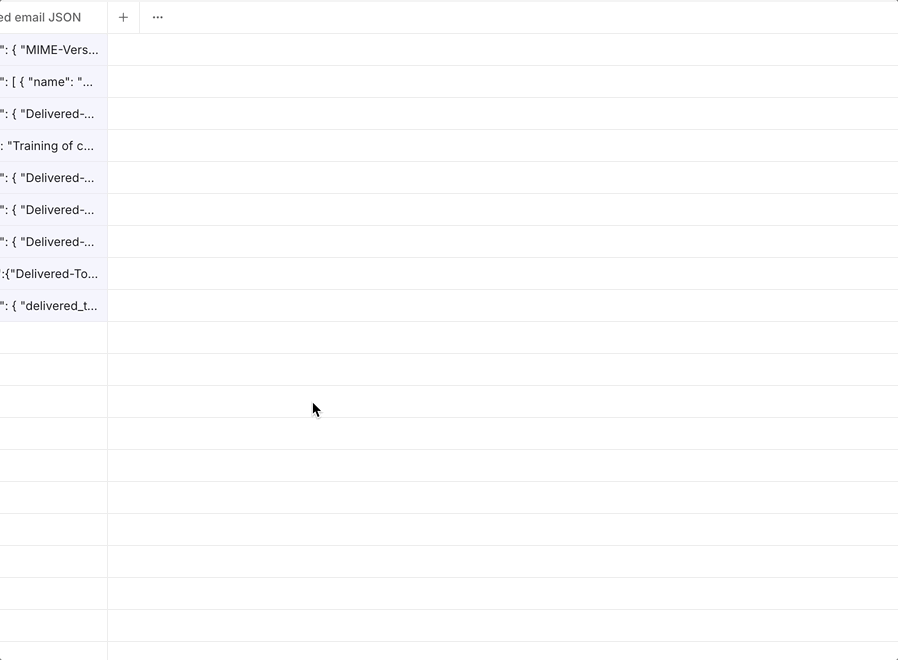
-
Configure the property type. In other words, set output format for your python snippet. The available options for this are: Text, JSON, Single Select, Multiple Select, and User.
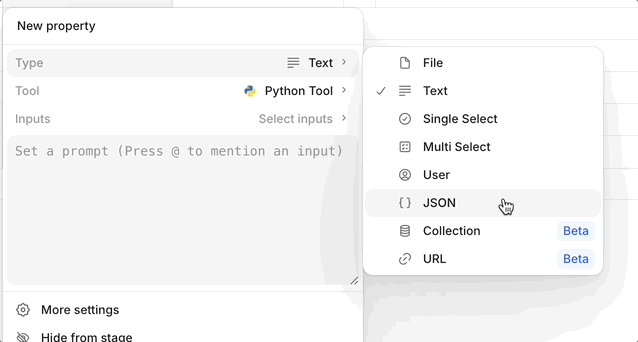
-
Add a python snippet to the prompt field and use @ to open up the list of properties that can be used as input variables.
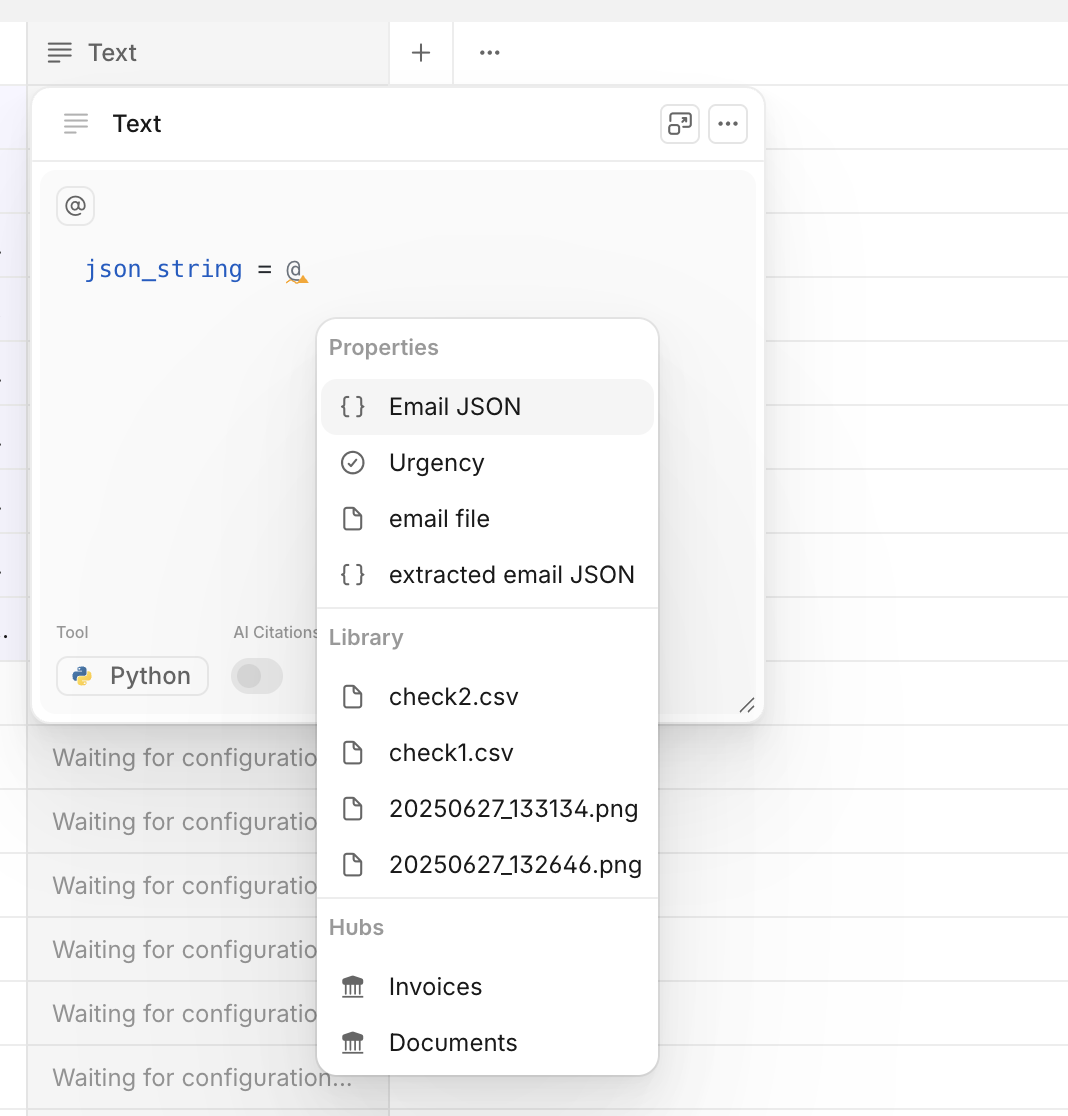
-
The Python Tool Property now includes a code editor, which allows you to seamlessly write and edit scripts directly inside the V7 Go Platform. Click on the Expand icon to open the resizable Sidebar.
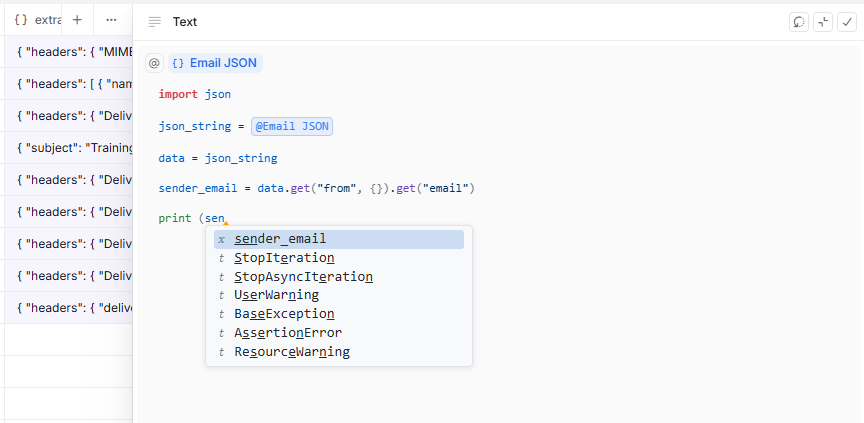
Python Tool tips & tricks
- Use the variable
result =rather thanprintto output results in JSON, Single Select, Multiple Select, and User type properties. Single Select, Multiple Select, and User outputs can be formatted as lists. For example, if I had three multi select options ("High", "Medium", and "Low"), I’d format my snippet to include:result = ["High", "Medium", "Low"]. Likewise, for single select option, I'd format my snippet to includeresult = ["High"] - The Python Tool includes all the standard python libraries, as well as:
- NumPy
- pandas
- beautifulsoup4
- When using the Text property type, results are output as text rather than integers, so when working with numbers it will be necessary to convert them to integers (for example
result = int(@example)) in order to perform numerical operations.
Updated 4 months ago
