Using the JSON Property
Store, visualize, and process flexible structured data in a convenient, machine-readable format.
Introduction
The JSON property is designed for capturing and visualizing structured data in JSON format. This is especially useful when you need to store complex, nested, or variable data that doesn't fit neatly into standard columns or rows.
Why Use a JSON Property?
- Flexible Structure: Store data with nested fields, arrays, or variable keys that would be cumbersome in a tabular format.
- Visualization: View and interact with the data directly as JSON, making it easy to inspect and debug.
- Integration: Ideal for use with the Python tool or other code-based tools that expect or output strict JSON structure.
- Convenience: Great for capturing API responses, model outputs, or any data that benefits from being rendered visually as JSON.
Example Use Cases
- Storing a set of key-value pairs extracted from a document where the fields may vary between records.
- Capturing the output of a model that returns a complex object (e.g., a list of risk factors, each with subfields).
- Passing structured data to the Python tool for further parsing, transformation, or analysis.
Step 1: Add a JSON Property
- Add a new property to your agent and set its type to JSON.
- Name it clearly, e.g.,
Financial Summary (JSON)orRisk Factors (JSON).
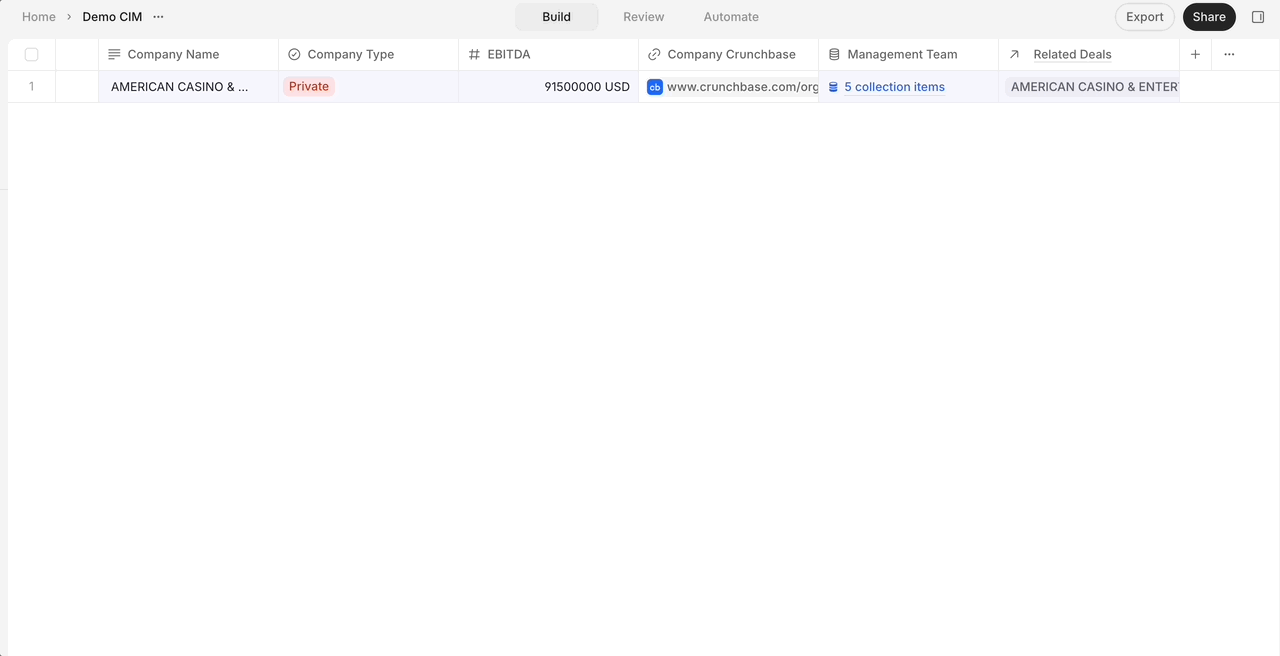
Step 2: Configure Extraction or Input
- Model Extraction: Use an AI tool or code tool to extract or generate the JSON structure you need. Be explicit in your prompt or code about the expected format.
- Manual Input: Allow a user to paste or edit JSON directly if needed.
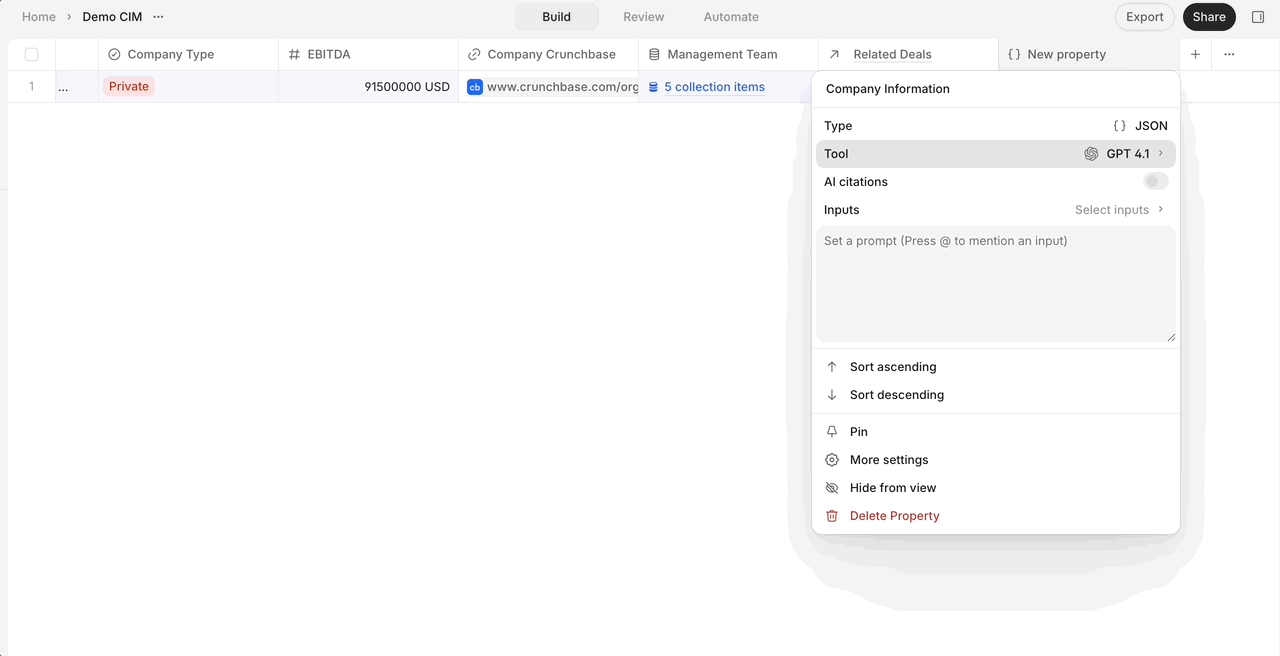
Step 3: Visualize and Use the Data
- The JSON property will render the data visually, making it easy to review and debug.
- You can pass the JSON property as input to the Python tool or other downstream tools for further processing.
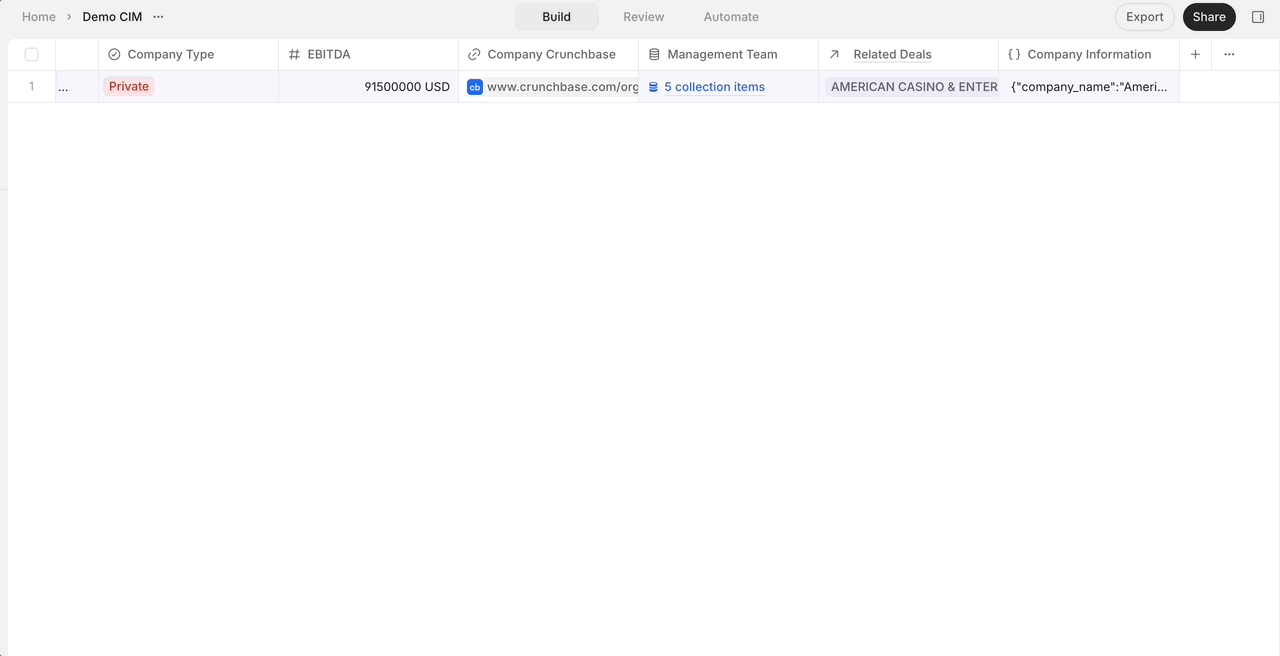
The JSON property is your go-to for flexible, structured data that needs to be both human-readable and machine-actionable.
Updated 9 months ago
What’s Next
