How to Upload Files to Collections in V7 Go
In this guide, we will walk you through the process of uploading files to collections in V7 Go. This process involves obtaining the collection's child project ID and using it to generate pre-signed URLs for file uploads.
Step 1: Obtain Collection's Child Project ID
You can obtain this ID in two ways:
-
From the UI/URL:**
-
Use the Get a project endpoint to fetch the project details and locate the child project ID.
-
Navigate to the collection in your browser.
-
The collection's child project ID is part of the URL after /collections. Here is an example of a URL:
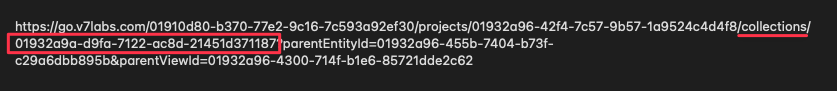
-
-
Through API:
-
Use the Get a project endpoint to fetch the project details and locate the child project ID. Here is an example of what it looks like from the endpoint:
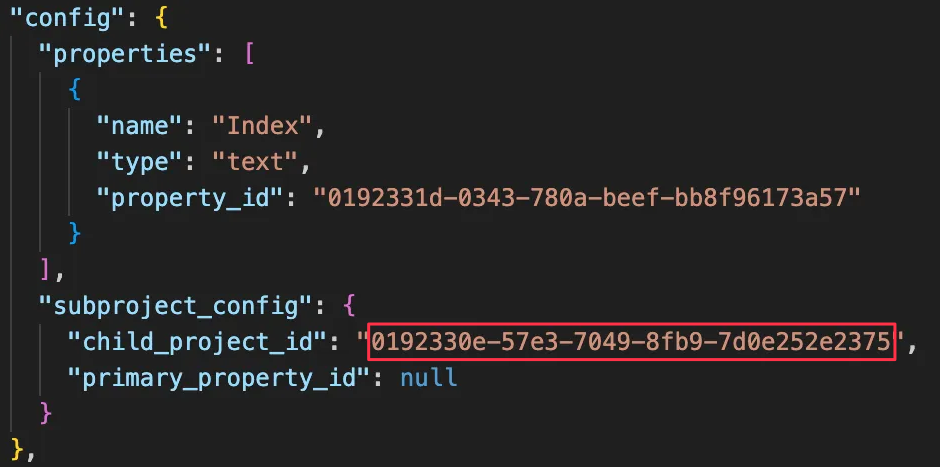
-
Step 2: Uploading Files
Here is an example Python code to upload a file to a collection using the obtained collection's child project ID:
