This guide provides a comprehensive walkthrough on how to programmatically add entities to an existing Agent
Starting off, you'll either create a new Agent (project) or choose an existing one to work with. For the purpose of this guide, our focus will be on adding an entity to a straightforward Email Spam classifier Agent. This classifier is designed around two properties: 'Subject Line' and 'Spam?'. You can input subject lines either programmatically or manually. Once entered, the system evaluates each subject line to determine whether it is considered spam.
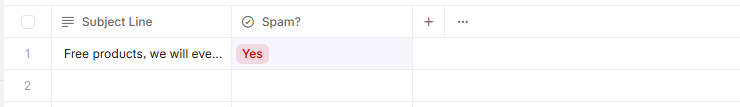
To use the Entity Create API, we need two IDs: the Workspace ID and the Agent ID.
Workspace ID
The Workspace ID can be found in the workspace setting page or by simply copying the first UUID in the address bar. Most of V7 Go's APIs requires a Workspace ID to operate.
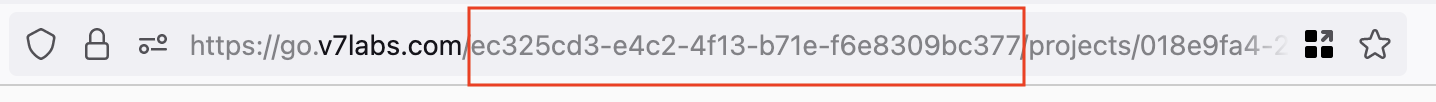
Agent ID
The Agent ID (Project ID) can be found by first navigating to the project, then clicking on the project name, and finally picking Copy agent ID from the drop-down.
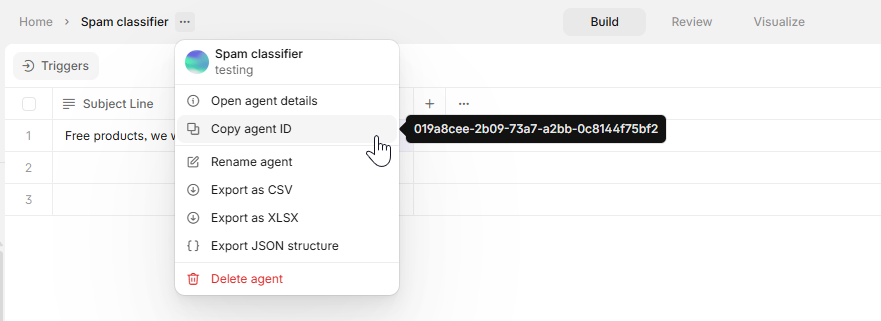
Creating an entity
Ensure you have obtained your API key from the previous page.
Run the python code below to create a new empty entity in the project, make sure to replace the variables with your IDs and keys.
import requests
# Set your workspace ID, project ID, and API key
# replace these values with your values
workspace_id = 'ec325cd3-e4c2-4f13-b71e-f6e8309bc377'
project_id = '018e9fa4-2589-7860-9138-e73cc662de27'
api_key = 'your key here'
url = f"https://go.v7labs.com/api/workspaces/{workspace_id}/projects/{project_id}/entities"
headers = { "X-API-KEY": api_key }
response = requests.post(url, json={}, headers=headers)
print(response.json())
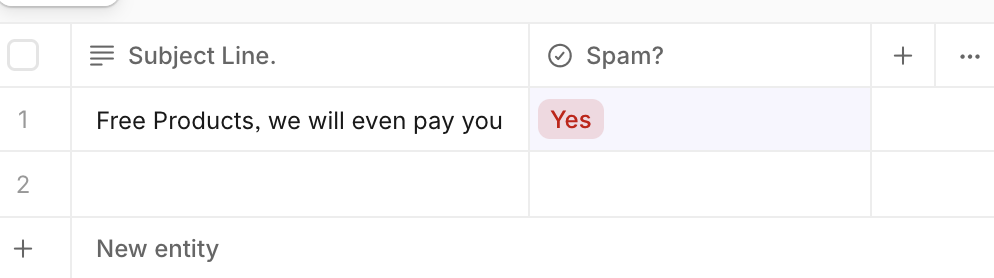
Instead of creating an empty entity let's try to prepopulate the 'Subject Line', first we need to find out the property slug for the 'Subject Line' property.
Property Slug
Click on the property and navigate to More options via the dropdown menu. Then, in the sidebar on the right, click on the three dots in the top right corner and select Copy property slug. Although the Property ID can also be used, it's generally best practice to use the slug for easier parsing and debugging.
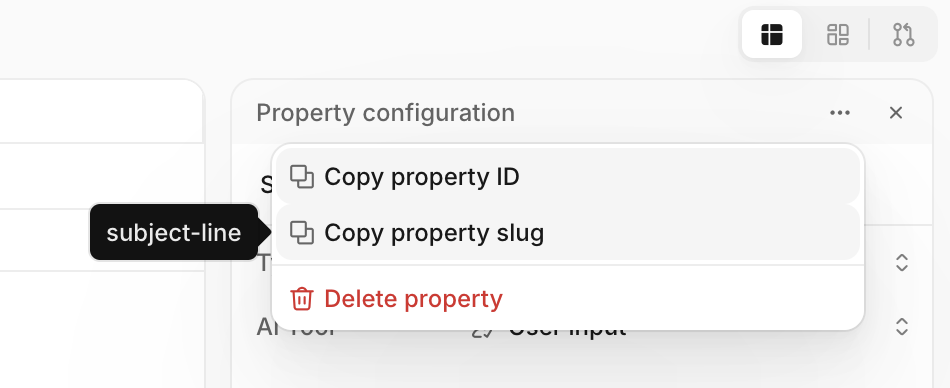
Create Entity with value
The main difference from the previous API call is that we are setting the field subject-line in the payload.
import requests
workspace_id = 'ec325cd3-e4c2-4f13-b71e-f6e8309bc377'
project_id = '018e9fa4-2589-7860-9138-e73cc662de27'
api_key = 'your key here'
url = f"https://go.v7labs.com/api/workspaces/{workspace_id}/projects/{project_id}/entities"
headers = { "X-API-KEY": api_key }
payload = { "fields": {"subject-line": "You have been invited to join Team ABC"}}
response = requests.post(url, json=payload, headers=headers)
print(response.json())
This will create a new entity, and return the entity ID together with the subject-line set.
{
"id": "018ea4ec-fef3-7efa-852c-9e68fccb3957",
"fields": {
"spam": {
"status": "idle",
"manual_value": {"value": None, "updated_by": None, "raw_text": None},
"tool_value": {"value": None, "updated_by": None, "raw_text": None},
...
},
"subject-line": {
"status": "complete",
"error_message": None,
"manual_value": {
"value": "You have been invited to join Team ABC",
"updated_by": "06f4351e-dc69-4d48-ba45-5e196676ed93",
},
"tool_value": {"value": None, "updated_by": None},
...
},
},
...
}
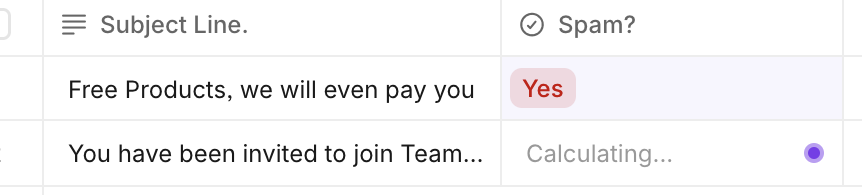
The Spam classifier will start running shortly after the entity has been created, and there are three main ways to get the final value programmatically:
- Poll for updates, fetch the entity until the "spam" field has been computed
- Set up a webhook, create a webhook trigger that will call your endpoint whenever a specific property has been calculated
- Turn the entity create request into a synchronous call; waiting for one or more properties to complete. We will explain this approach in this guide
Create Entity and wait
First find out the slug for the Spam property and then add a wait_for query parameter as shown below
import requests
workspace_id = 'ec325cd3-e4c2-4f13-b71e-f6e8309bc377'
project_id = '018e9fa4-2589-7860-9138-e73cc662de27'
api_key = 'your key here'
url = f"https://go.v7labs.com/api/workspaces/{workspace_id}/projects/{project_id}/entities?wait_for[]=spam"
headers = { "X-API-KEY": api_key }
payload = { "fields": {"subject-line": "You have been invited to join Team ABC"}}
response = requests.post(url, json=payload, headers=headers)
print(response.json())
This will now block execution until the spam field is complete or encountered an error or timed out.
Upload Files
You can upload files to entities programmatically from local storage, public URLs, or Base64 Encoded files. Check out the recipes below to find out how!
