Go Pricing
Pricing in Go is primarily based around Fields and, optionally, Tokens. In this guide, we'll break down each of these units so you can clearly understand how your team's projects will fit within your subscription plan.
While this guide explains the components of pricing in Go, for the most up to date information, check out https://www.v7labs.com/go/pricing and book a demo with our team.
Pricing Components
Fields
Fields are what you would call cells in a spreadsheet and approximate to the number of steps in your workflow.
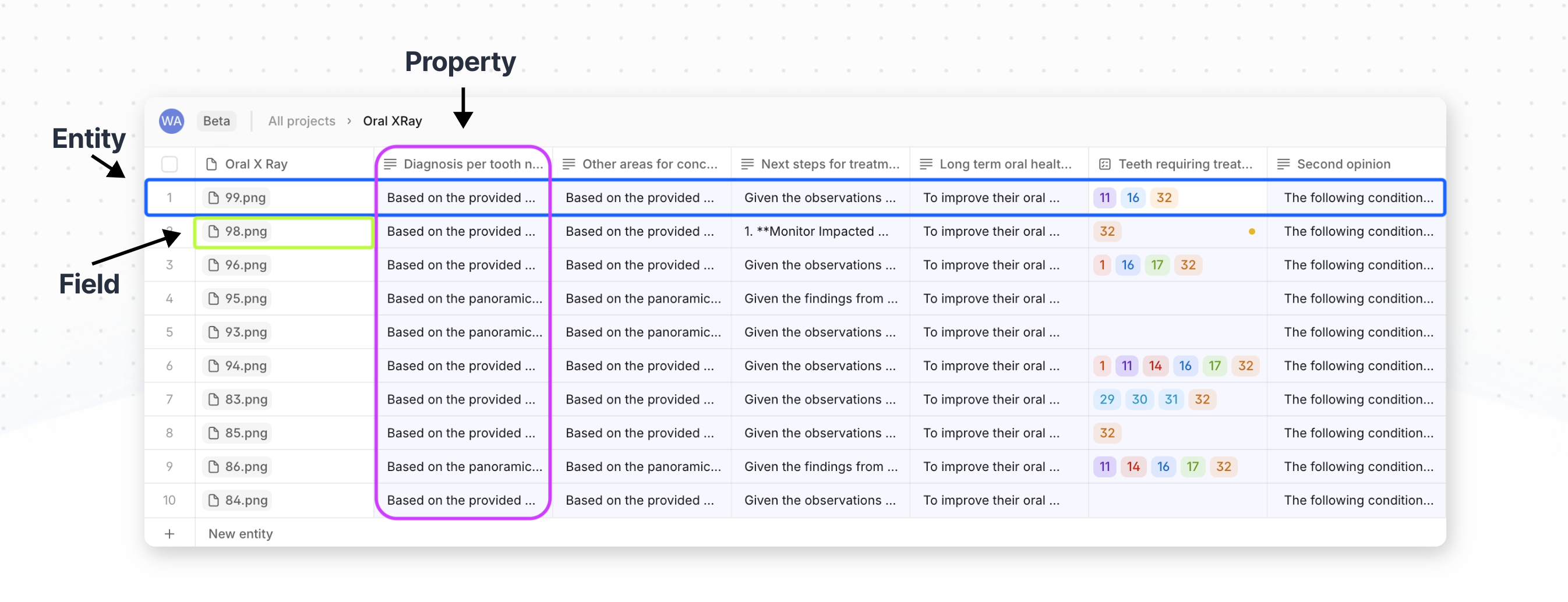
Your total Fields are your Entities (rows) multiplied by your Properties (columns). You can review your team's field usage and remaining balance under Settings > Billing and usage.
Fields are a hard limit which cannot be exceeded - unless specified by your Account Manager - and are counted cumulatively, meaning that deleting fields will not lower your usage.
Tokens
Each of the AI Tools that V7 Go uses consume tokens on input (the prompt that is entered in a property) and output (the responses that fill a project's fields). Each tool defines tokens slightly differently, so we standardize different token rates into Go tokens. You can review your team's V7 Go token usage and remaining balance under Settings > Billing and usage.
If you want to bring your own API key to avoid all token costs, you can learn more on a demo.
Properties
Properties (columns) represent workflow complexity.
Seats
Seats refer to the number of users that can be invited to a single workspace in V7 Go.
Workspaces
Workspaces allow customers that work with multiple internal teams to create separate, distinct V7 Go spaces with separate user access and projects. Multiple workspaces are available on V7 Go's Enterprise plan.
Updated 9 months ago
